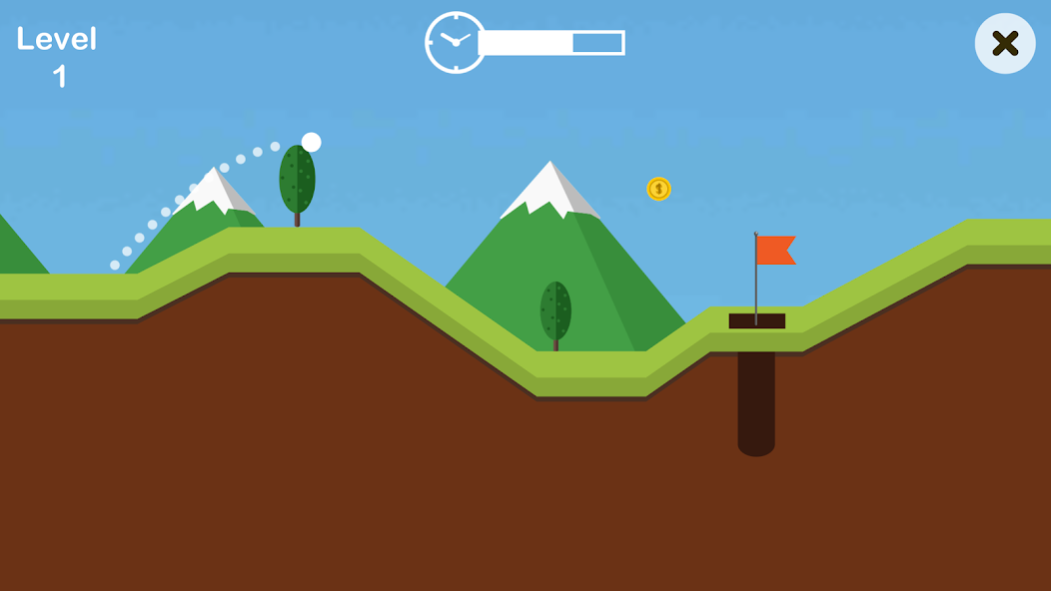Mini Golf 2D 1.0.2
Free Version
Publisher Description
Download the most addictive free Mini Golf 2D game. Join one of the best mini golf game on the play store..
Mini Golf 2D is the best Simulator free to play game. This game offer endless challenging level crafted in four different and awesome environment, like normal, desert, winter and space. Beat one level to unlock the next level.
Use your shooting skills to launch the golf ball and let it reach the hole. Don't let it go elsewhere, your aim is to put it inside the hole. It's all.
You can change your hit Direction and power by using your your fingers touch feature of mobile devices. As you progress, level become more complicated and you will need to challenge yourself and your friends to complete levels.
How to play?
# First you need to download our game from play store for free
# When you begin the first level, you need ti swipe to select where you want to shoot, then click to adjust the speed, once you reach the speed that you want you can release your finger and the ball will be launched.
# To finish the level you should put the ball in the hole or you will lose and you will have to replay the level again.
Game over? Don't give up and give it a try again! you will be the super hero for sure!
So what are you waiting for? Download Mini Golf 2D simulator now and enjoy the best free sports game ever.
About Mini Golf 2D
Mini Golf 2D is a free app for Android published in the Sports list of apps, part of Games & Entertainment.
The company that develops Mini Golf 2D is K20 Games Lab. The latest version released by its developer is 1.0.2.
To install Mini Golf 2D on your Android device, just click the green Continue To App button above to start the installation process. The app is listed on our website since 2016-12-16 and was downloaded 3 times. We have already checked if the download link is safe, however for your own protection we recommend that you scan the downloaded app with your antivirus. Your antivirus may detect the Mini Golf 2D as malware as malware if the download link to com.k20gameslab.minigolf2d is broken.
How to install Mini Golf 2D on your Android device:
- Click on the Continue To App button on our website. This will redirect you to Google Play.
- Once the Mini Golf 2D is shown in the Google Play listing of your Android device, you can start its download and installation. Tap on the Install button located below the search bar and to the right of the app icon.
- A pop-up window with the permissions required by Mini Golf 2D will be shown. Click on Accept to continue the process.
- Mini Golf 2D will be downloaded onto your device, displaying a progress. Once the download completes, the installation will start and you'll get a notification after the installation is finished.